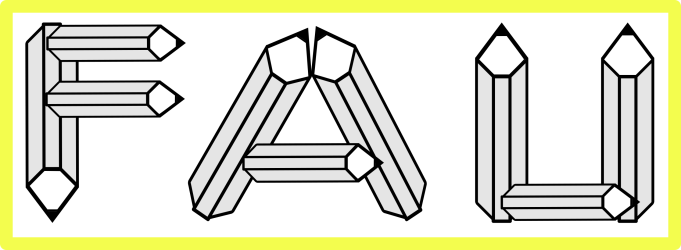meta data for this page
Opplæring i bruk av dokuwiki
Legge inn lenke
Den samme metoden benyttes for å legge inn alle typer lenker. Lenker man til en side som ikke har blitt opprettet ennå vil man etter å ha lagret lenken kunne trykke på denne og får da mulighet til å opprette siden. For å opprette siden kan man enten importere et dokument i .odt-format, eller klikke oppe til høyre på opprett siden. Dokumenter i word-format kan lagres som .odt med bruk av Microsoft word.
Page Editing
To edit a page in the wiki, simply click the button labeled “Edit this page” shown on the top and bottom of the page. This will switch to editing mode for this page, and you can change the wiki source of this page in an embedded editor.
Wiki pages are written in a simple, plain-text syntax, that allows structuring the page and pleasant formatting while retaining high readability of the page source. When you edit a page and save your changes, the previous content will not be lost. Instead it will be saved as an old revision of the page in the attic and can still be viewed or even restored.
Before you edit your first “real” page in the wiki, you should try out the possibilities in the playground. The playground is provided so that users can test things and play around to their heart's content. (A playground is created when installing DokuWiki, in the “playground” namespace. To periodically clear the playground, see maintenance.)
Edit
Troubleshooting
In some cases, the editing of a page is impossible. This can be mainly for these reasons :
Some pages may be locked.
You may have not enough rights to edit the page. In that case, you will have no edit button, but will instead show a button labeled “Show pagesource”. To be able to edit the page, you might need to login first. See access control for more information.
“Show pagesource” button can be disabled in the configuration. Logged user with edit permissions can still of course edit the page.
Edit
See also
Read the following pages for further information:
Edit